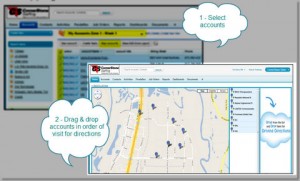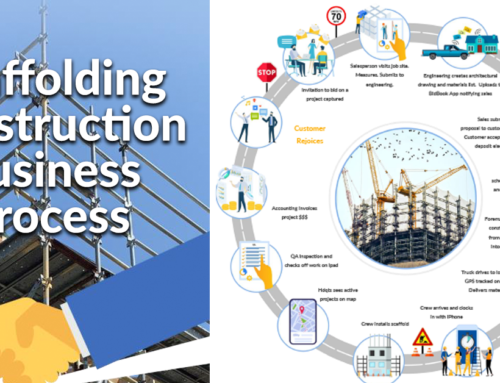Professional Staffing Firm Uses Salesforce CRM with Google Maps for Territory Planning
Have you ever wanted to see the geographic distribution of your accounts? A professional services organization based in Dallas, Texas solved this challenge with an implementation by CRM Evangelist. Salesforce Expert CRM Consultants built a process for field sales to plan time efficient customer routes (visits). Download the PDF.
The sales reps were able to see their list of accounts with a click of a button in Salesforce CRM. Another click displayed the list in Google Maps. A click & drag created route directions. Trip logistics saved. Problem solved.
Mapping Uses Cases for Sales & Marketing
You’re planning a customer visit and want to view nearby accounts you can also visit.
- As a field sales or service manager, you need to plan efficient routes for your visits.
- As a marketer, you want to analyze the geographies that drive revenue.
- As a sales channel manager, you’d like to see the under-served geographies that need partner representation.
- As a customer service manager, you want to see the geographic origin of your service calls for root cause analysis.
What else can we do
Layer your Salesforce data (including custom objects) over:
- State, County and Zip Code or Country boundaries
- ESRI Demographics (18 types – Population Density, Retail Spending Potential, etc.) at State and County and Block Group levels
- Colors based on field values
- Trip directions printed from PDF